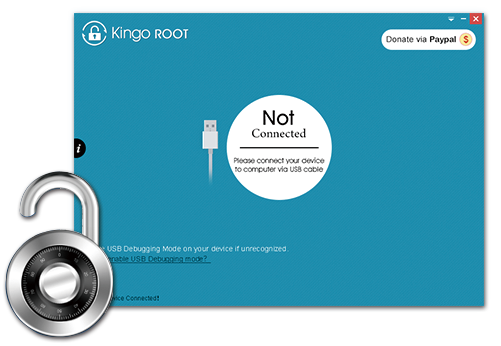Det er mange metoder for å få ROOT tilgang på Android telefoner. Det har tidligere vore en del «script» som måtte kjøres for å få til dette. Lange og delvis avanserte oppskrifter. Dette er no blitt automatisert og det er i dag tre gode alternativ for «auto-root».
VROOT  Et kinesisk program som gir ROOT tilgang på dei aller fleste Android enheter som eksisterar. Tar heilt opp til 4.3 i skrivande stond. Har brukt VROOT på Sony Xpera Tablet Z og det fungerte fint. Websida deira er http://www.mgyun.com/en/GetVRoot
UnlockRoot Pro Denne koster pengar. Dei har også et UnlockFLASH for Samsung» program. Websida er http://www.unlockroot.com
Srs Root  Støtter mange Android enheter. Websida er http://www.srsroot.com/
===================================================================
Oppskrift for bruk av VROOT:
1,Rooting app started. This will pop-up.

2,connect your device and you it will get detected. (Make sure USB Debugging is turned ON in your device)
Click the Green bottom right button and wait for rooting process to be done.

3,When this shows up, device will reboot, now you can unplug your device.

4. Now you need to install SuperSU from play store to replace the Chinese root manager called 授æƒç®¡ç† 1.0.4.
5. Go to play store and install SuperSU.
6. Start SuperSU and you will be asked for permission by 授æƒç®¡ç† 1.0.4, choose å…许(means allow). (Should be the right side option.)
7. SuperSU will prompt to install SU binary, go ahead with OK and it will display successful.
8. Now, freeze 授æƒç®¡ç† 1.0.4 in titanium backup, just in case you need it again.
Note: If you uninstall straight away from app manager, you need to make sure SuperSU updated the binary.
9. Re-run SuperSU to make sure everything is alright. You will be prompt again to install SU binary, just do what it asked.
10. After that, you are rooted with SuperSU and 授æƒç®¡ç† 1.0.4 will not be there anymore.
OPTIONAL
11. If you want to be more assured, in SuperSU app, prepare for a Reinstall in settings. (NOT Full unroot NOT Switch superuser app)
12. SuperSU will be removed and go back to play store to re-download and install.
13. Start SuperSU and SuperSU will prompt to install SU binary, go ahead with OK and it will display successful.
EDIT 29.07.2014
Et anna godt alternativ er KingoApp Root frå http://www.kingoapp.com